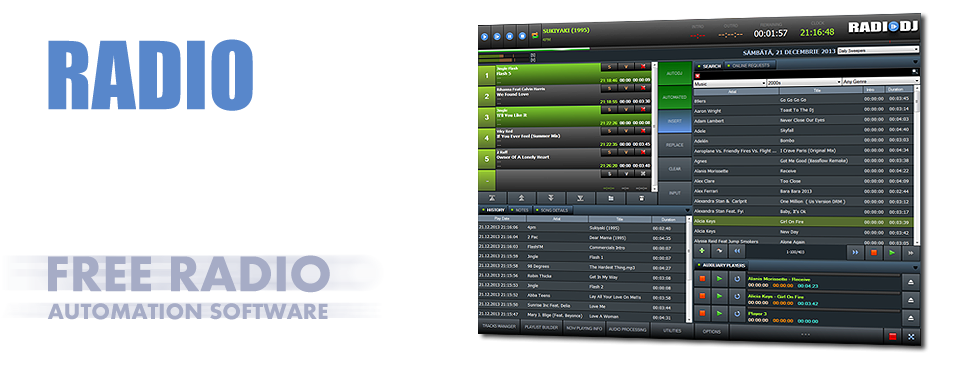Unleash Your Broadcasting Potential
Create Your Own Radio Station
Discover the power of open-source software to build and manage your radio station effortlessly. Start broadcasting today with our comprehensive guide.
Why Choose RadioDJ?
The Ultimate Broadcasting Solution
RadioDJ is a cornerstone for any aspiring radio broadcaster, offering robust features and seamless integration with other tools. This guide walks you through the essential steps to set up your station, from installing RadioDJ to streaming live content. With RadioDJ, you can automate playlists, manage tracks, and ensure smooth operations, making it an indispensable tool for your broadcasting needs.
RadioDJ is a versatile and user-friendly software that transforms your computer into a professional radio station. Compatible with both PCs and laptops, it offers a range of features including automated playlists, track management, and seamless integration with MariaDB for data storage. Follow our step-by-step instructions to download and install RadioDJ, and start your broadcasting journey today.
Step-by-Step Guide
Step 1
Begin by downloading RadioDJ, free and versatile radio automation software. Select the version most appropriate for your system.
Step 2
Next, install MariaDB to handle data storage for your tracks and playlists. Ensure password consistency with RadioDJ for seamless integration.
Step 3
Finally, set up BUTT for streaming your station online. Configure it with your stream details from Azuracast. select your streaming package,

Setting Up MariaDB
To install MariaDB, download the community version from the official site. During setup, choose a secure password and use the same one for RadioDJ to ensure smooth communication between the two applications. This step is crucial for maintaining data integrity and operational efficiency.
Content Sourcing Options
International Artists
Purchasing Music Tracks
Creative Commons Resources
Free Music Archive
Freesound
CC Search Portal
Jamendo
Incompetech
SoundCloud
ccMixter
Internet Archive
Ai
Royalty-Free Music
Public Domain Music
Syndicated shows
Music Blogs and Forums
Collaborations between Artists
Live Recordings and Sessions
Build Your Radio Station Website
Creating a website for your radio station is crucial for reaching a global audience and engaging with listeners. Follow these steps to build an effective online presence.
1
Choose a Website Builder or CMS
Select a platform like WordPress, Wix, or Squarespace to create your website without needing extensive coding skills.
2
Install a Radio Player Widget
Embed a customisable radio player on your site using tools like AzuraCast or OnlineRadioBox to allow easy streaming access for visitors.
3
Add Essential Features
Incorporate pages like Schedule, About, Contact, and a Blog to provide comprehensive information and engage your audience.
4
Ensure Mobile Responsiveness
Optimise your website for mobile devices to ensure a seamless user experience across all platforms.