Finding stream login details within AzuraCast
To find your stream login details in AzuraCast, first, log in to your AzuraCast instance. Then, navigate to the ‘Streamers/DJ Accounts’ page. Here, you’ll find the connection details you need. These details include the server address, port, and mount point for IceCast, or the server address, port, and password for SHOUTcast (formatted as dj_username:dj_password). This information is essential for configuring your broadcasting software to stream live to your AzuraCast station.
For more detailed instructions, you can visit the AzuraCast website’s user guide section on Streaming Software.
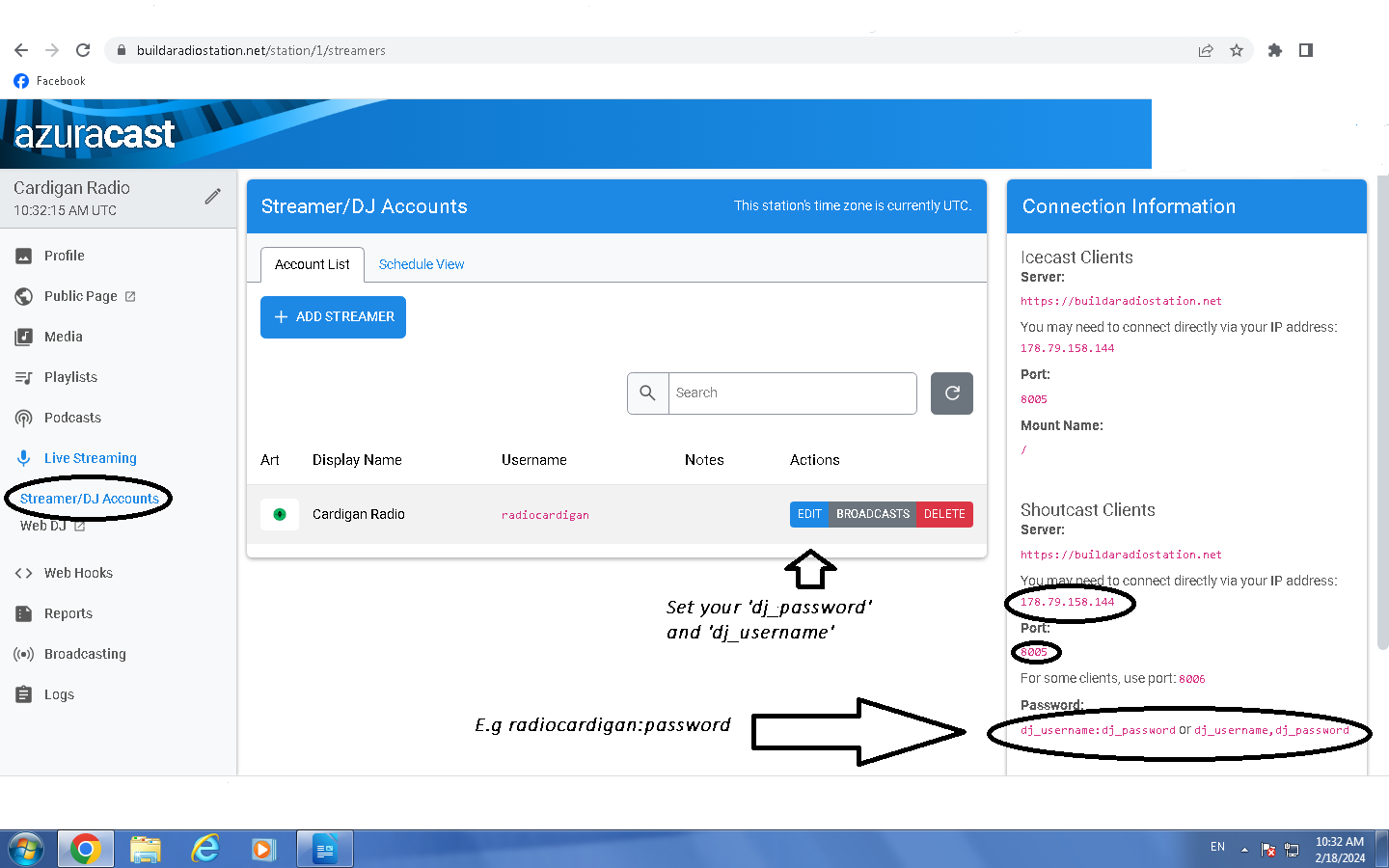
Using your AzuraCast login details and BUTT
To use your AzuraCast login details with BUTT software, follow these steps:
- In BUTT, select the IceCast or ShoutCast mode, depending on your AzuraCast setup.
- For IceCast Mode: Enter the ‘Address’ and ‘Icecast mountpoint’ as specified in the Streamer/DJ page’s right sidebar of AzuraCast.
- For ShoutCast Mode: Use the port specified in the ‘ShoutCast v1 Clients’ section. The password format should be ‘dj_username:dj_password’.
Ensure that the details match exactly with what’s provided in your AzuraCast Streamer/DJ account. If you’re using a reverse proxy service, like CloudFlare, connect using the direct IP address of your server for uninterrupted streaming.
For more detailed information and guidance, please refer to the AzuraCast Streaming Software Documentation.
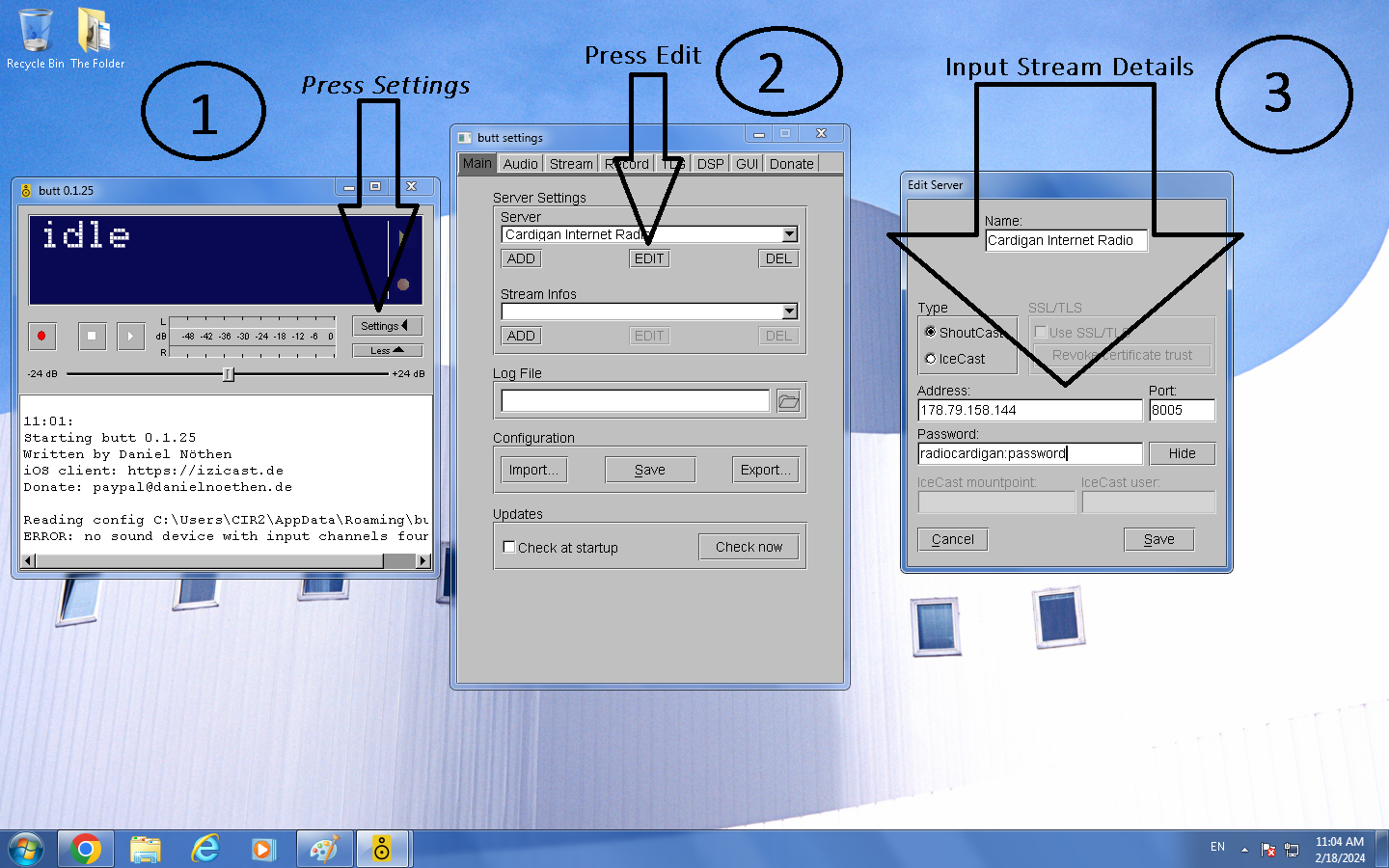
support@buildaradiostaton.com
